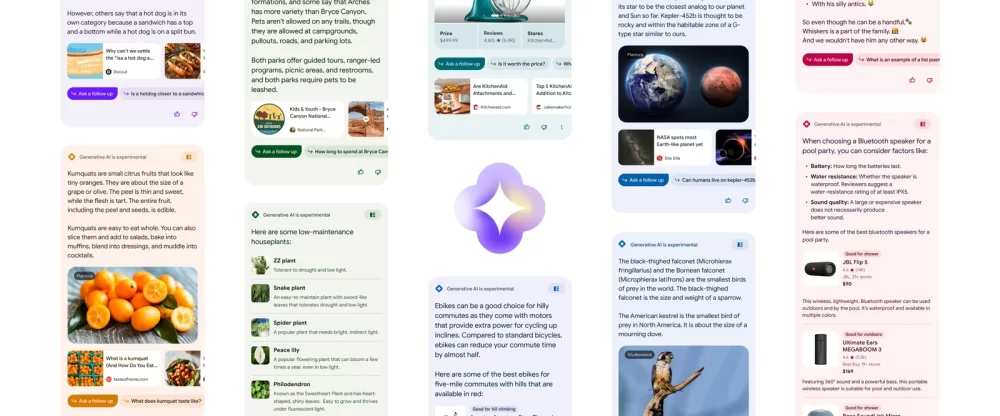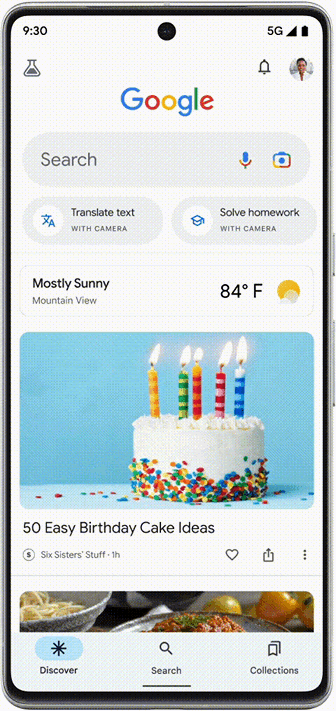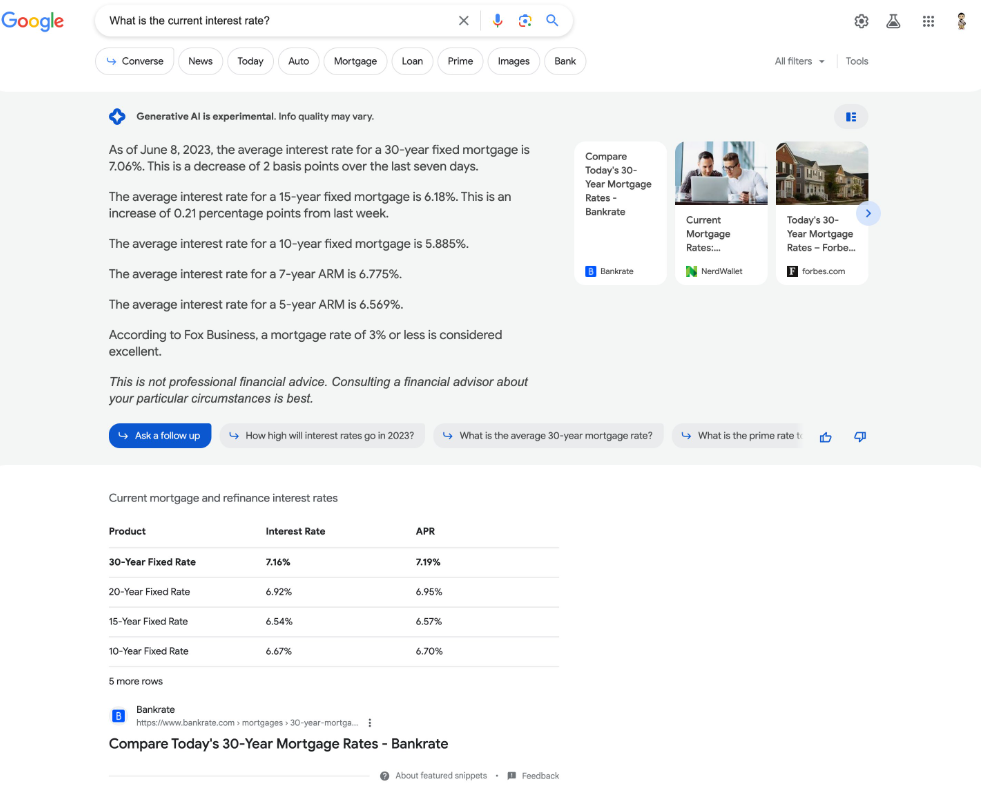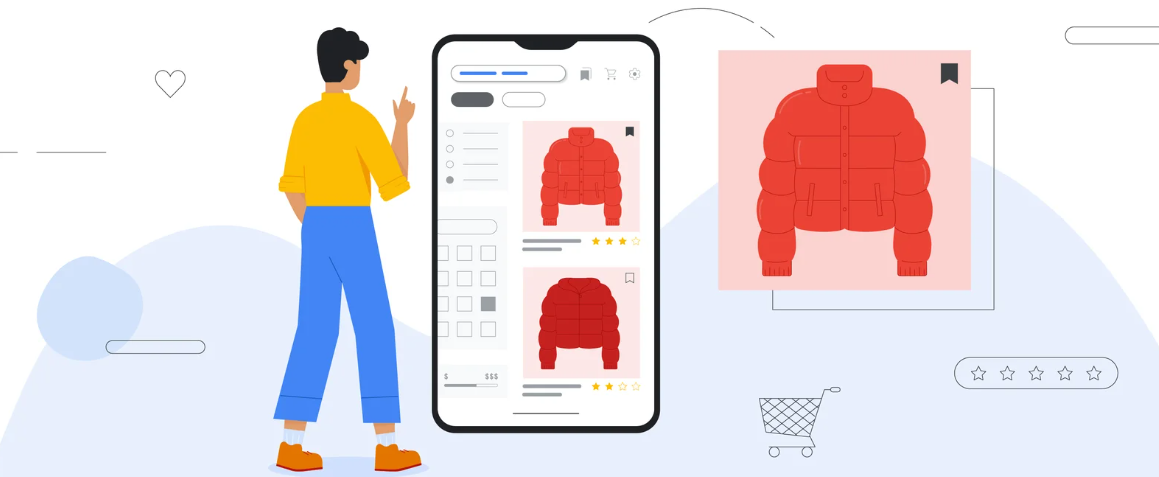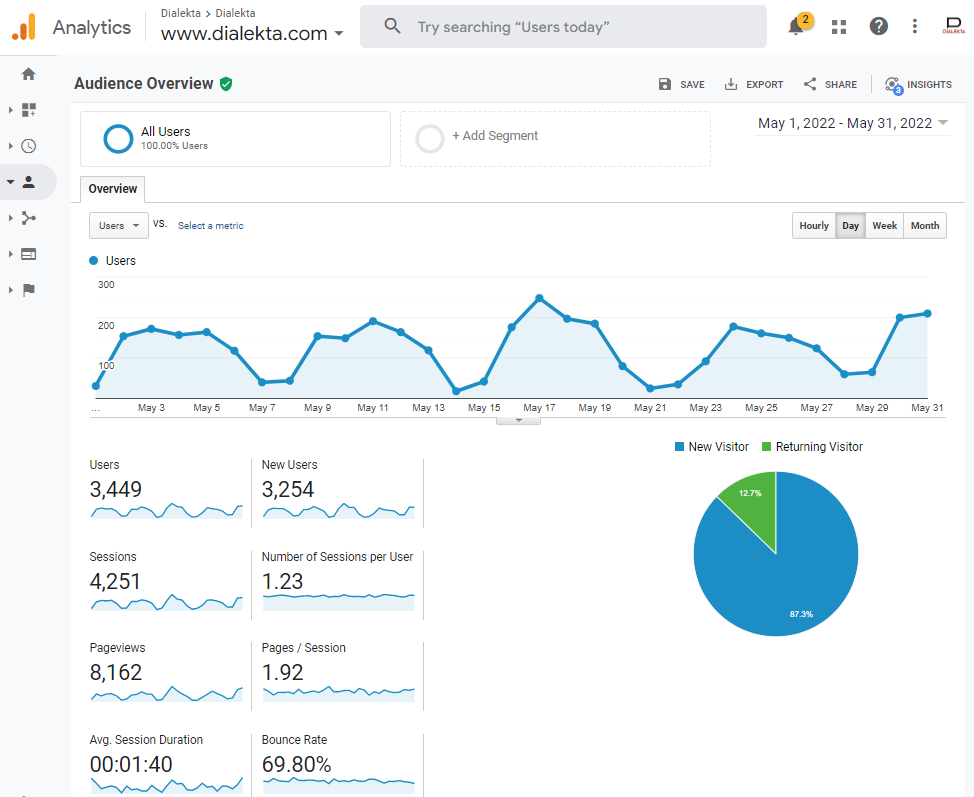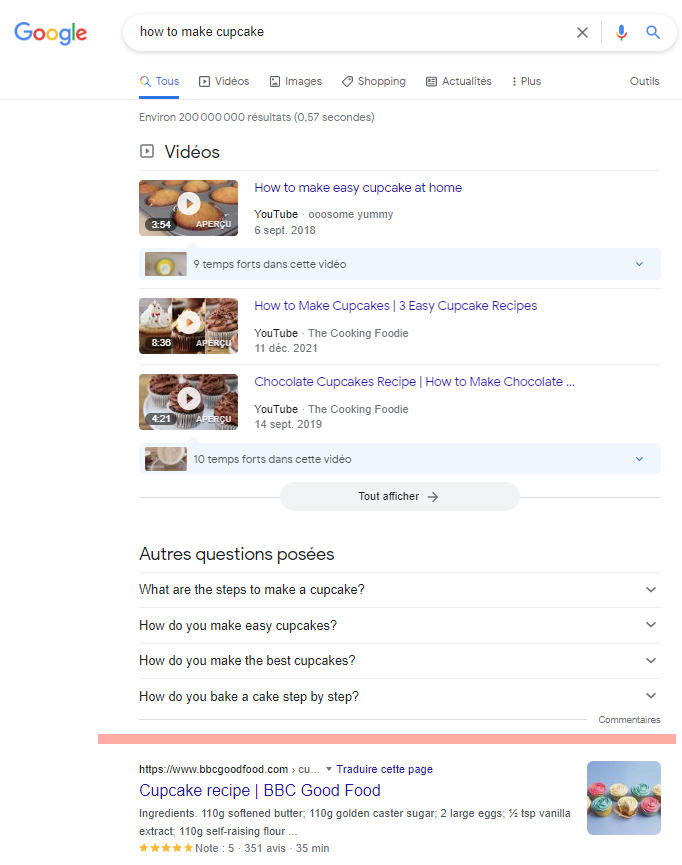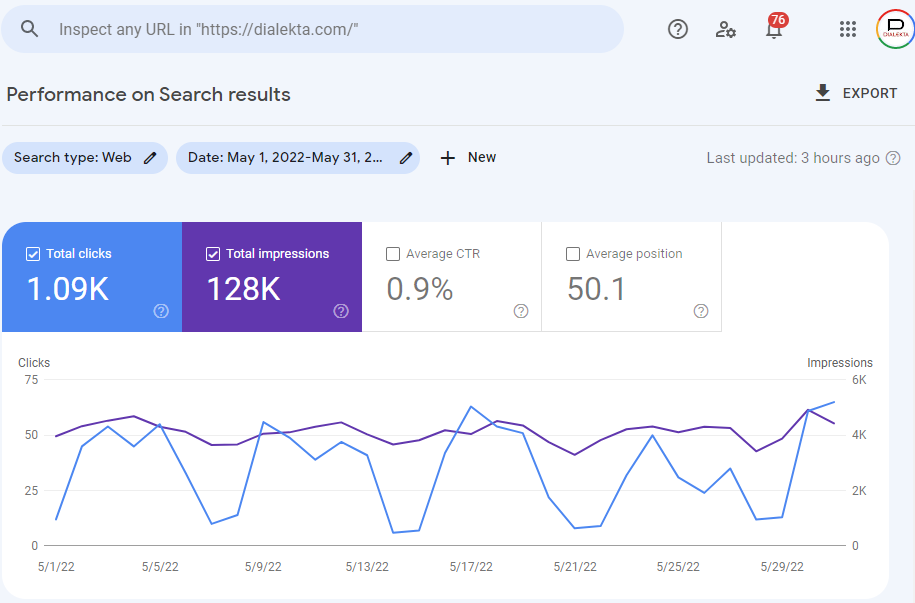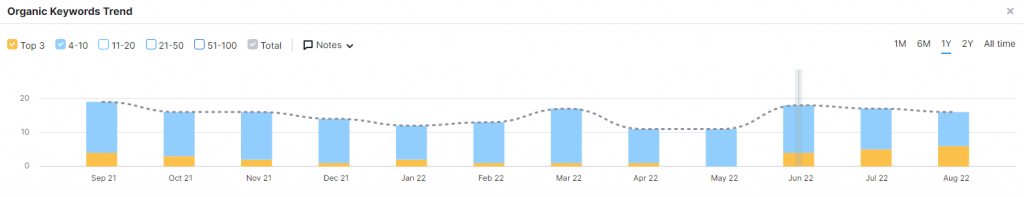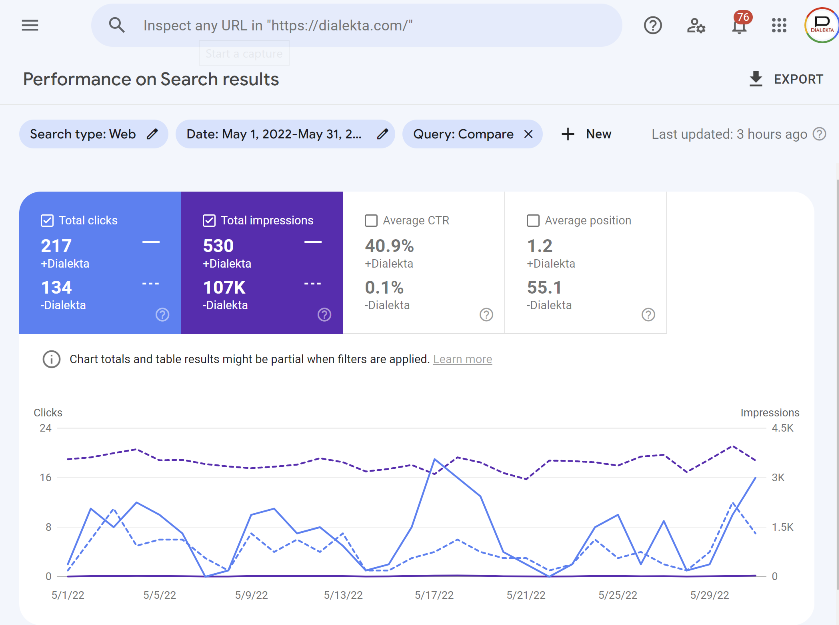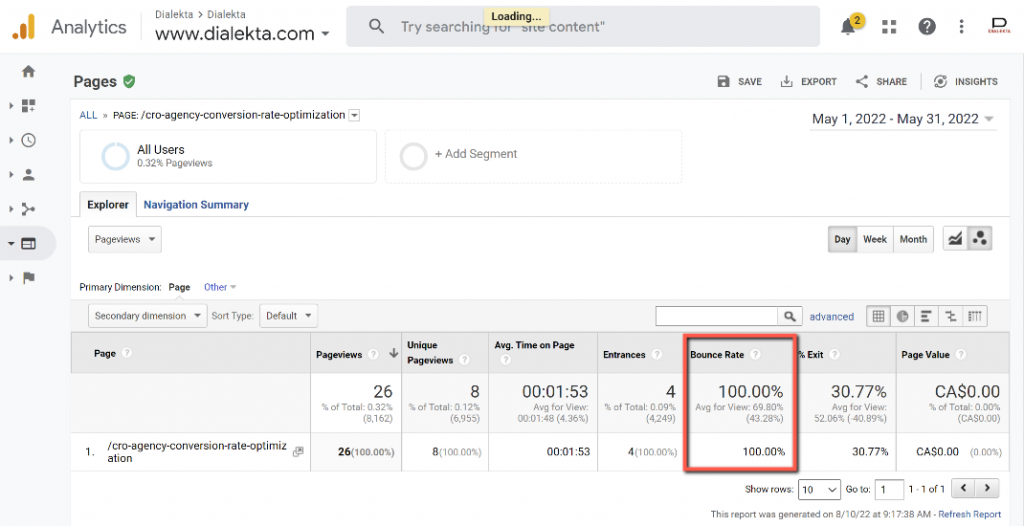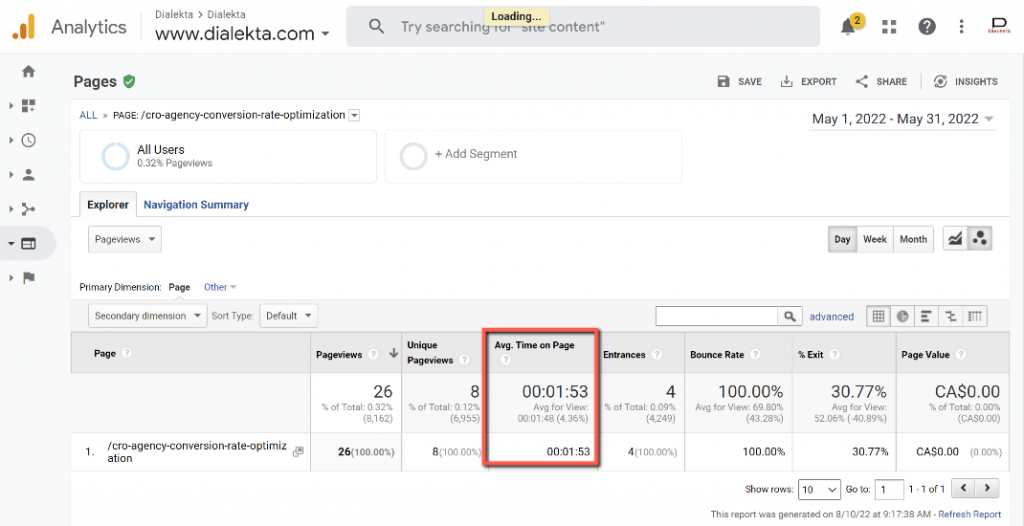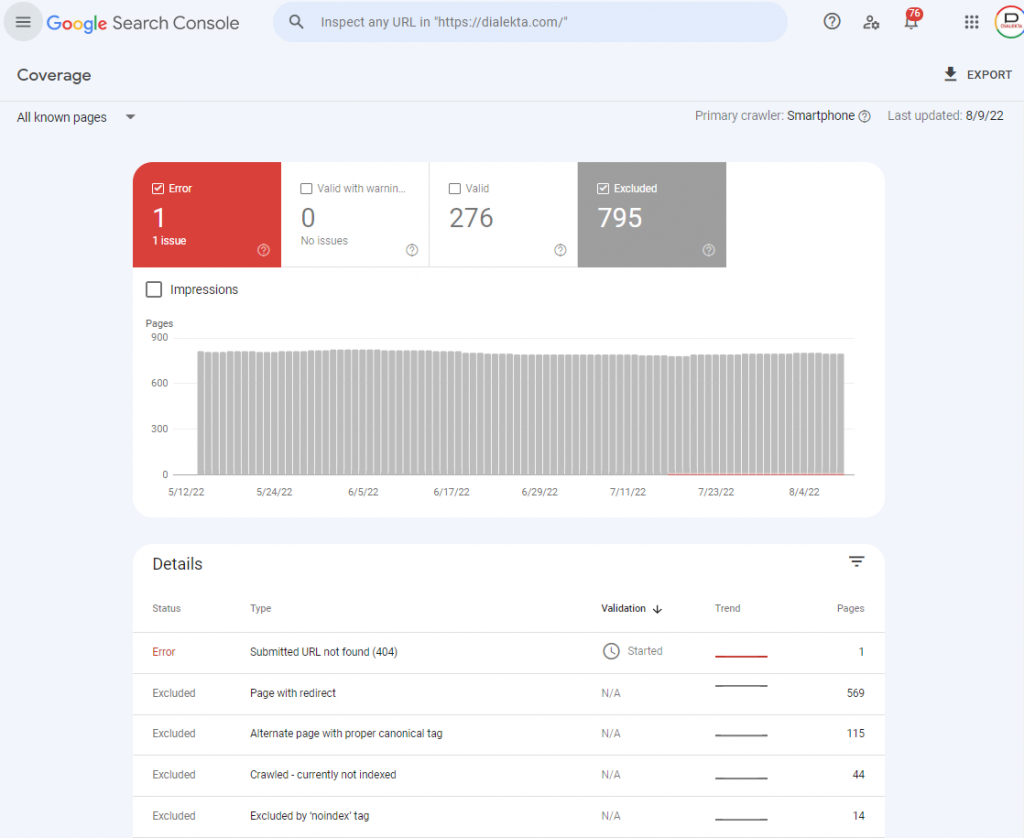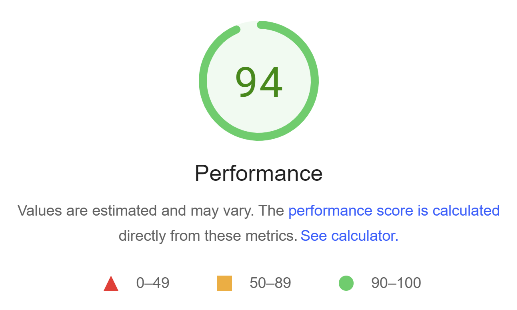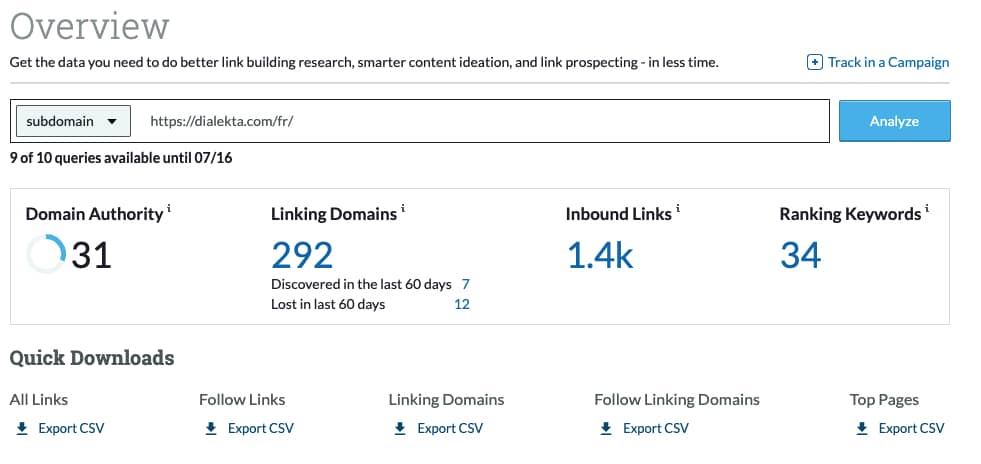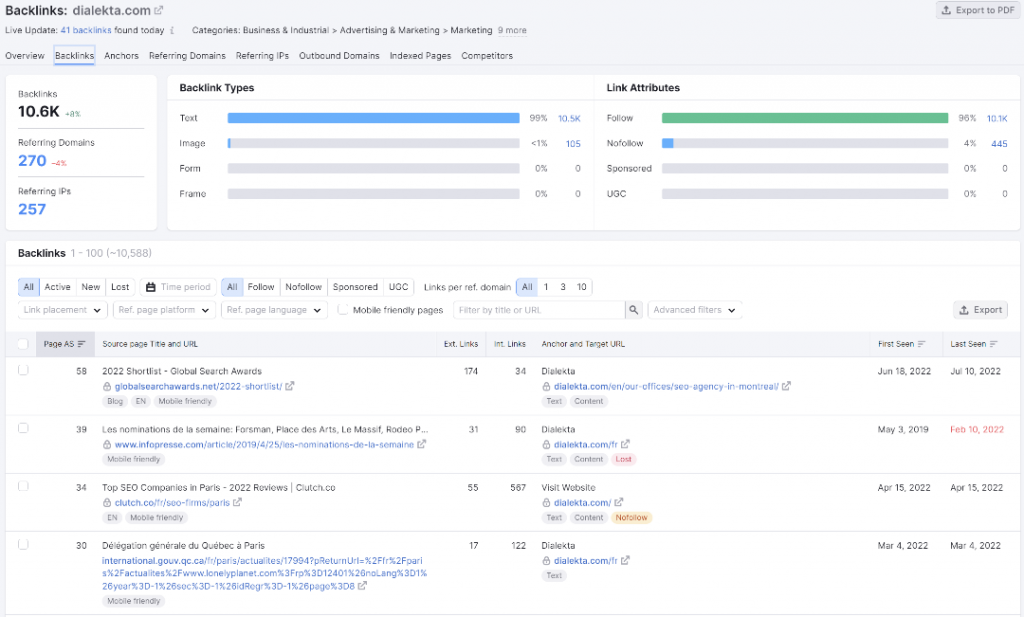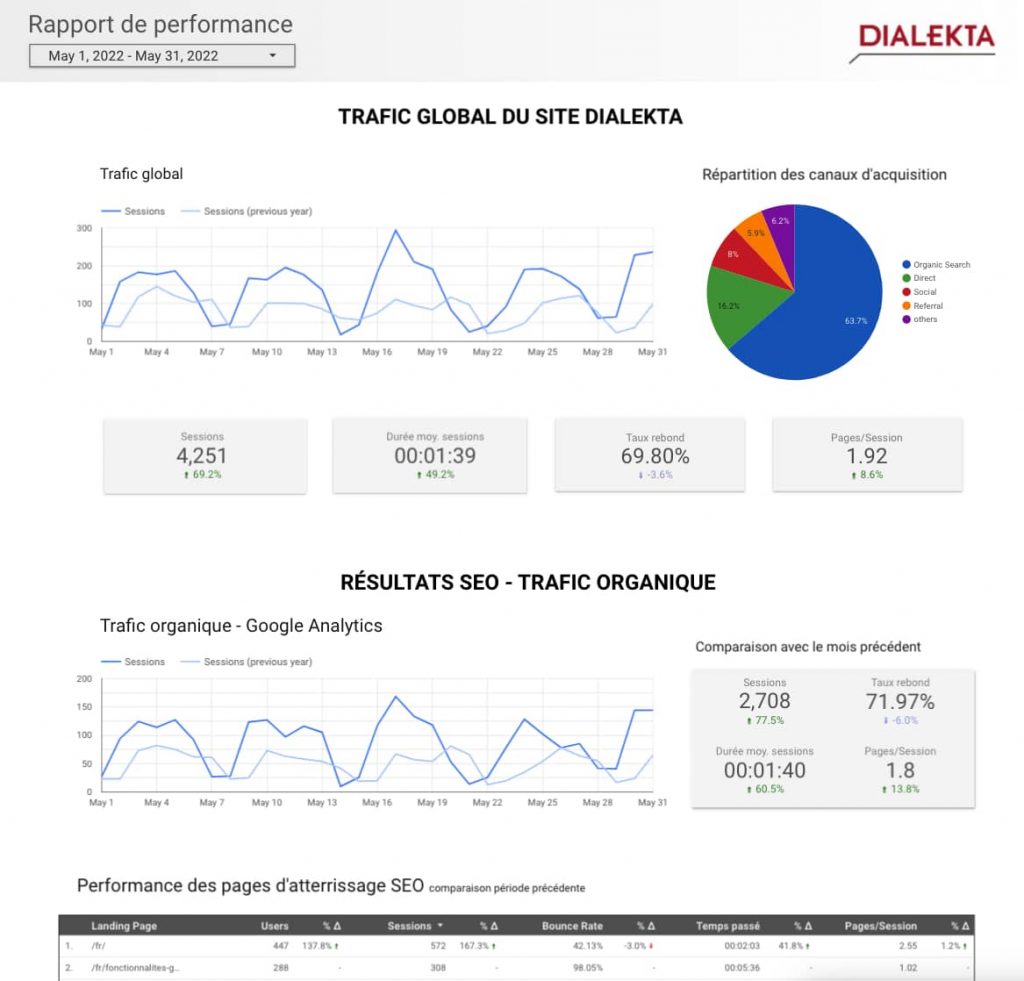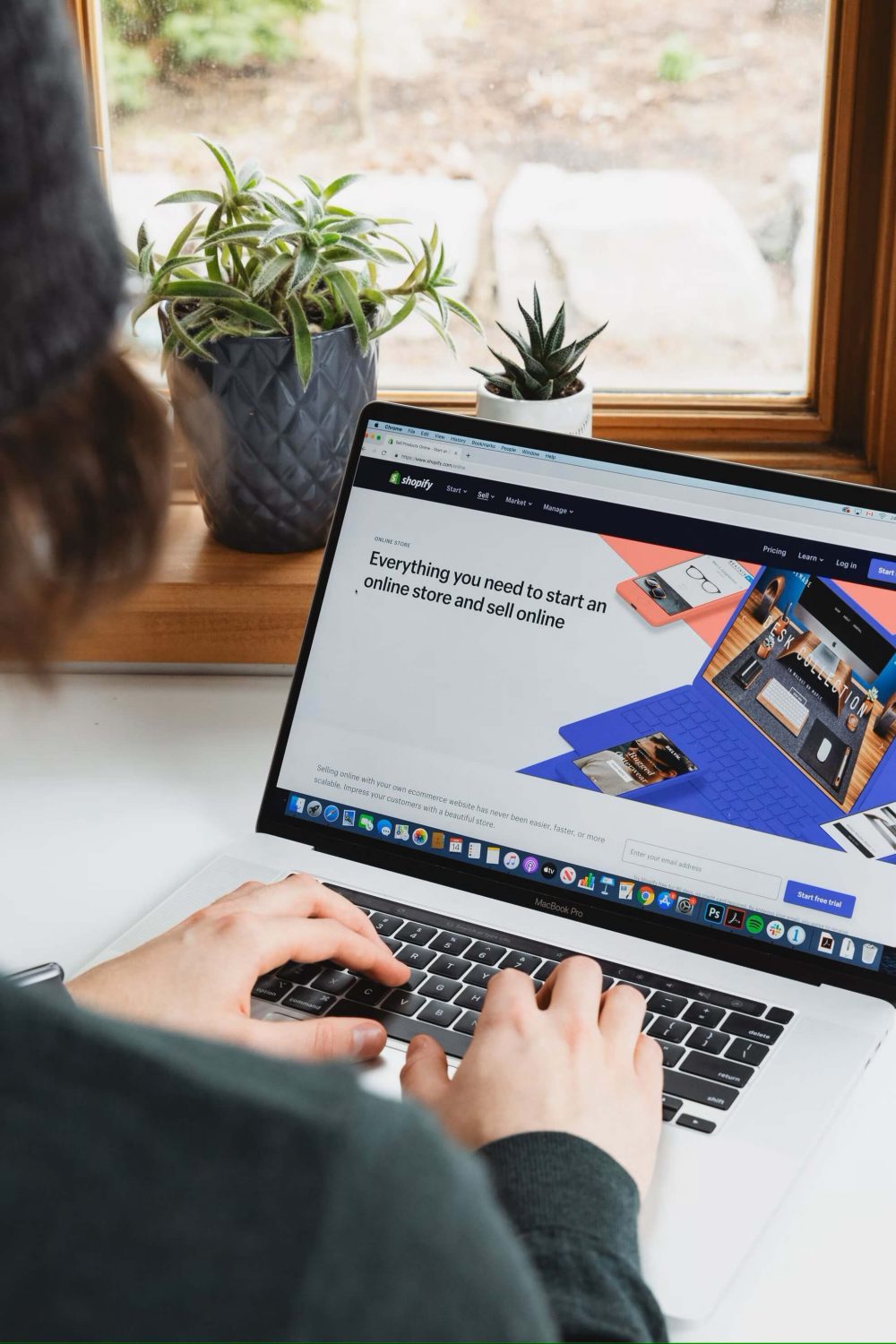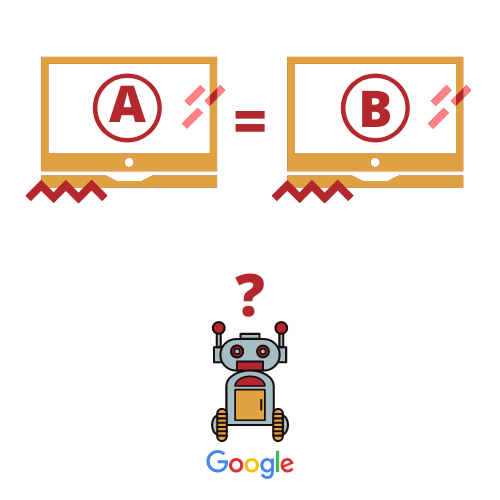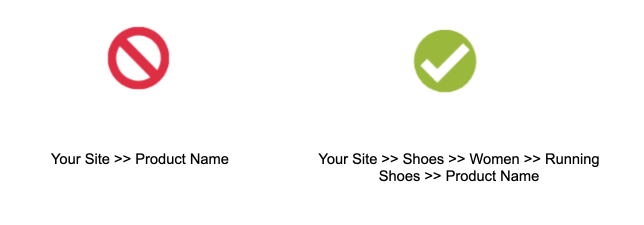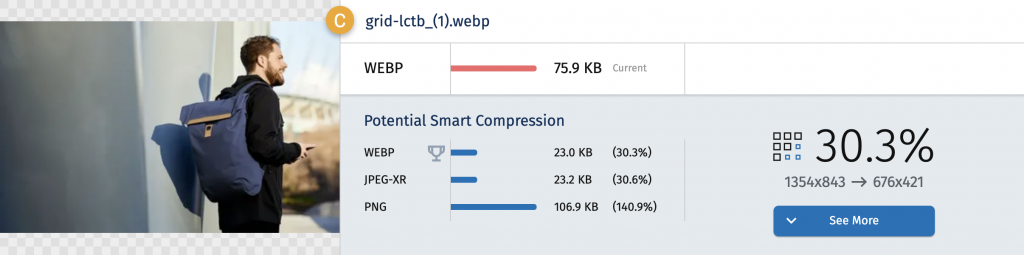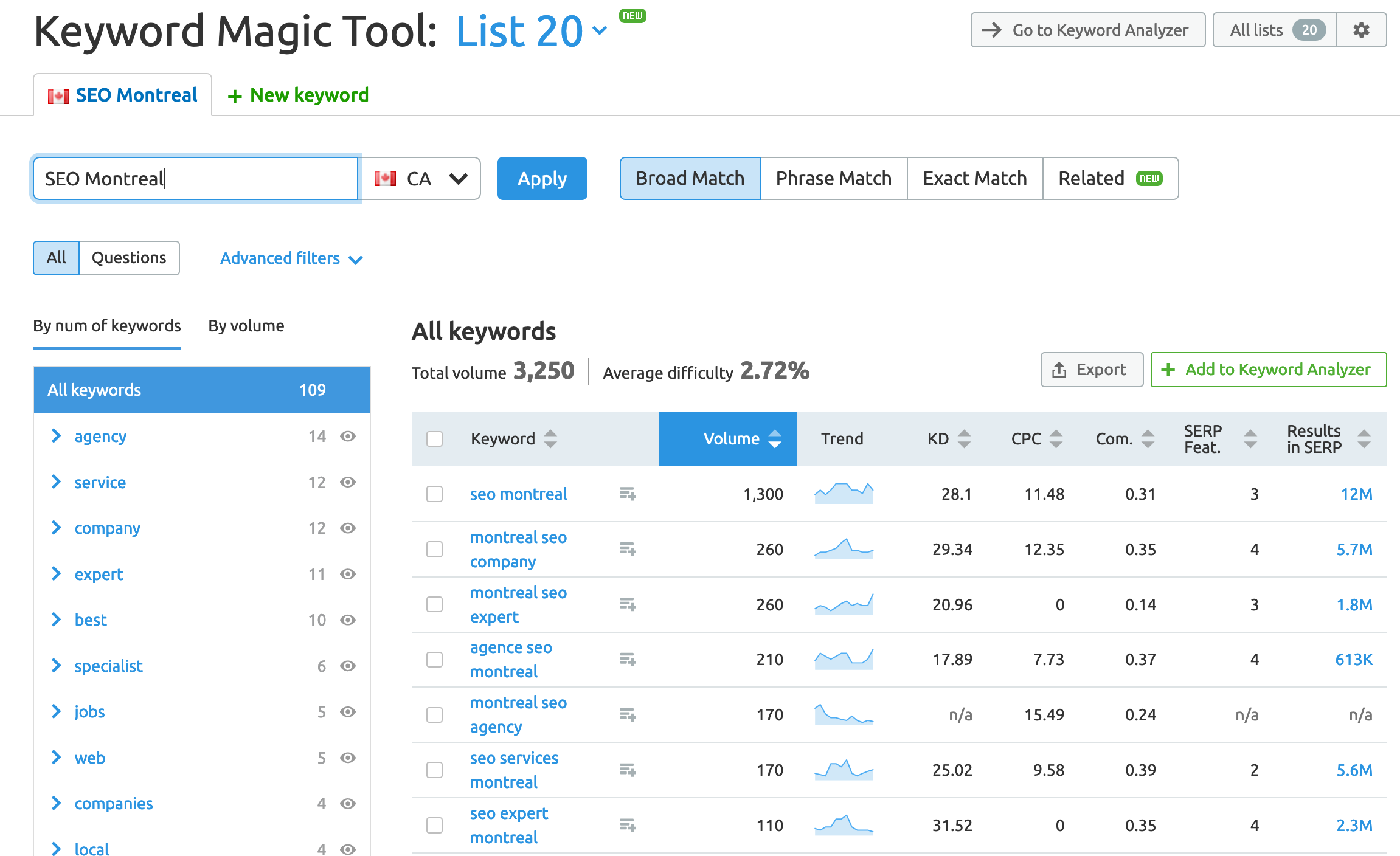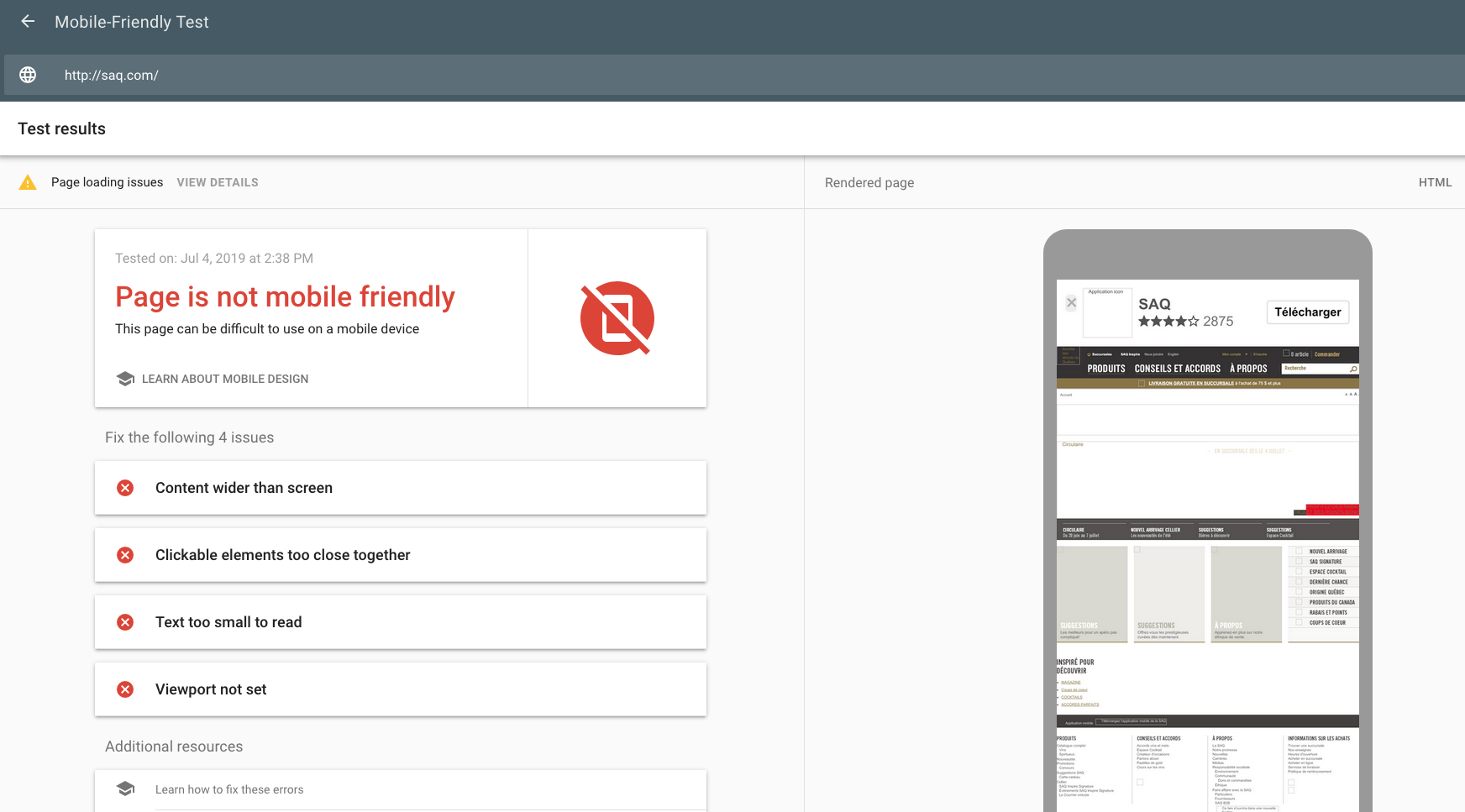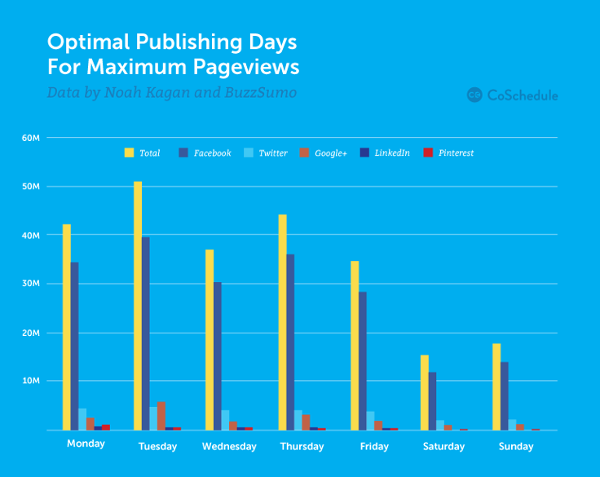Why Centralizing Data is Crucial for Your Marketing Strategy?
Introduction
Have you started implementing a data collection strategy on your website, at your points of sale, or in your call center? Do you have data on your leads in your CRM, and other data on your advertising platform? It’s a good start, but you’re missing the most important part.
Indeed, if these data sources do not communicate and are in different formats, reconciling them and thus using them for your business strategies or marketing activation becomes difficult.
This is where data centralization can greatly help you by unlocking the hidden potential of your information. Imagine a platform where each piece of the puzzle is assembled, where each fragment of information is carefully aligned to form a complete picture. Imagine a unified and holistic view of your activities. Thanks to this integration, you can see beyond fragmented data and gain global, clear, and actionable insights.
What does it mean to centralize data?
Concretely, data centralization is a process that involves gathering all the dispersed data in an organization into a single location. The main objective of this process is to facilitate access, management, and analysis of data by creating a unique and coherent repository.
For example, if you have data on your sales and data on your inventory from two different sources, you can cross-reference them to anticipate your inventory needs. Another example is crossing data from a call center and transaction data to determine the overall profitability of your teams.
This practice has become increasingly important as companies accumulate massive volumes of data from various sources, such as internal systems, applications, connected devices, various marketing platforms, and cloud services. By bringing all these data together, we get a much more global and accurate picture of the results of our efforts on the web. And whatever data you have, you can centralize it!
Data centralization often involves the use of a data warehouse, such as Google BigQuery, where all company data can be consolidated, cleaned, and stored for later analysis. This centralization is often used in business intelligence (BI) and data analysis projects to provide clear and actionable insights to users and decision-makers.

A more concrete example of data centralization
A concrete example in business management is reconciling data collected in-store and on the web following a connection. Imagine a potential customer creates an account on your website and their information is identified using a digital identifier. This person views a product, then leaves your website. Your web data indicates that, unfortunately, this person made no purchase.
Unexpectedly, the customer then enters your physical store and buys the product. As you also have a loyalty program, this customer mentions that they have an account with you so they can earn points on their purchase. The account that employees use in the store to enter the points has the same digital identifier as the online account.
Since your data is centralized, you can now see the complete journey of this person, from your site to in-store, by linking the digital identifier of their account! This method allows for overall improvement in managing your business and your data.
What are 8 benefits of data centralization?
Now that you understand the importance of data centralization tools, there are several good reasons why a company would benefit from centralizing its data.
First, according to a study by Treasure Data, 64% of companies report that centralizing their customer data has improved their efficiency and 57% report business growth. Also, with the increasingly large losses caused by the gradual disappearance of third-party data, it is wise to collect and centralize your primary data as much as possible.
You can make the most of it!
1. Greater ease of access
By centralizing data, different parties using your data internally can easily access all the necessary information. No more need to search through multiple data sources! Everything is in one place, on a single platform.
Furthermore, although some platforms offer their own data visualization service or make certain links, they do not necessarily offer the possibility to centralize 100% of your data or are limited to a certain number of entries displayed to maintain fluidity and speed of the interface.
In some cases, like Google Analytics, for example, thresholds are imposed when the volume of data is too large.
2. Longer data retention period
Another advantage of centralizing your data is being able to keep your data for a longer period. For example, if you use a platform like GA4, the maximum data retention period is 14 months, unless you have an Analytics 360 property. By centralizing your data, you have greater control over this retention period. You can decide how long you keep it, choosing a period that is suitable for the decisions to be made concerning your business.
However, be careful to remain compliant with Law 25. This law stipulates that a data retention schedule must be established for certain types of data. In many cases, once the purposes for which the data was collected have been fulfilled, it must be deleted. Make sure to only retain data you are entitled to! These resources must be accessible in case of an audit or a client’s request, so it is important to keep them up to date.
3. Increased Speed
When everything is in one place, precious time is also saved when data needs to be consulted quickly. Teams then do not need to open different platforms to view and consolidate the information! This is also true for data loading when it needs to be displayed.
Handling large quantities of data often takes time, and data centralization through services like data warehouses is a solution to this problem.
4. Informed Decision Making
Access to centralized and updated data allows decision-makers to make more informed decisions based on real-time information. Since you have immediate access to your data, you can be more proactive and no longer have to wait for the data processing delay to be over.
You will also make decisions based on the entirety of the data you have collected. You will no longer make assumptions but will base your decisions on facts. With complete data, everything needed to identify patterns, anomalies, or opportunities is quickly at hand.
5. Improved Consistency
Data centralization ensures that the data is uniform, avoiding inconsistencies among the different sources from which it comes. Apples are compared with apples, and oranges with oranges!
Moreover, data can be “cleaned,” meaning that entries containing errors, duplicates, or formatting issues are corrected to make them uniform and thus improve the quality and standardize the resources.
6. Resource Optimization
By avoiding data duplication and centralizing storage, companies can save on infrastructure and storage costs. All data is managed in one place, which can lower the bill in terms of information management.
Although platforms for data centralization (like BigQuery) are paid solutions, they are still a very good investment when this technology is well utilized.
7. Leveraging the Full Potential of AI
Centralized data is ideal for advanced analysis, machine learning, and the use of powerful data analysis tools.
When the data is cleaned and centralized, it allows an artificial intelligence model to learn correctly. The model can then raise insights and solution paths more precisely. You will also be able to obtain predictions supported by qualitative data!
8. Increased Security and Privacy
According to Harvard Business Review, 70% of employees have access to data they should not have. Centralization allows for better control of access and the security of sensitive data, reducing the risks of leaks or privacy breaches.
Moreover, if a secure infrastructure is used in conjunction with a rigorous data governance process, your data’s security is significantly enhanced.
Conclusion
You’ve collected data that is worth so much when it’s correctly utilized. However, if your data is scattered, it is difficult for you to realize its full potential, causing you to miss real opportunities.
Data centralization will be the key that will allow you to unlock a higher level by having a complete picture of your business.
If you want to learn more, feel free to chat with our Analytics team!