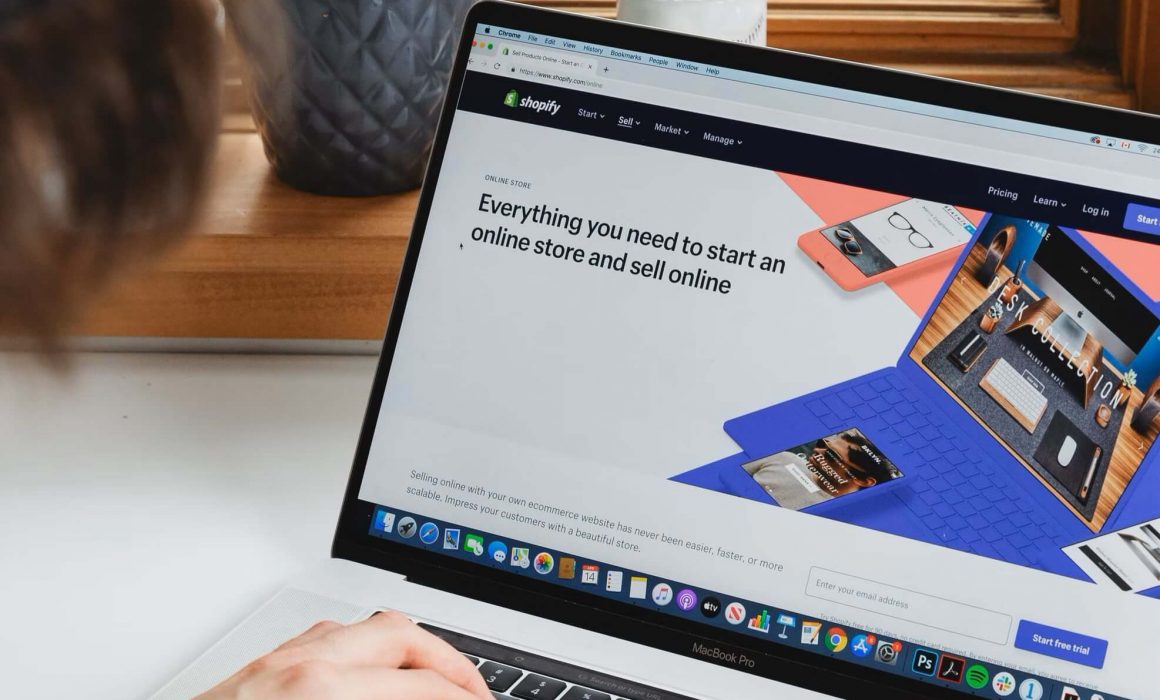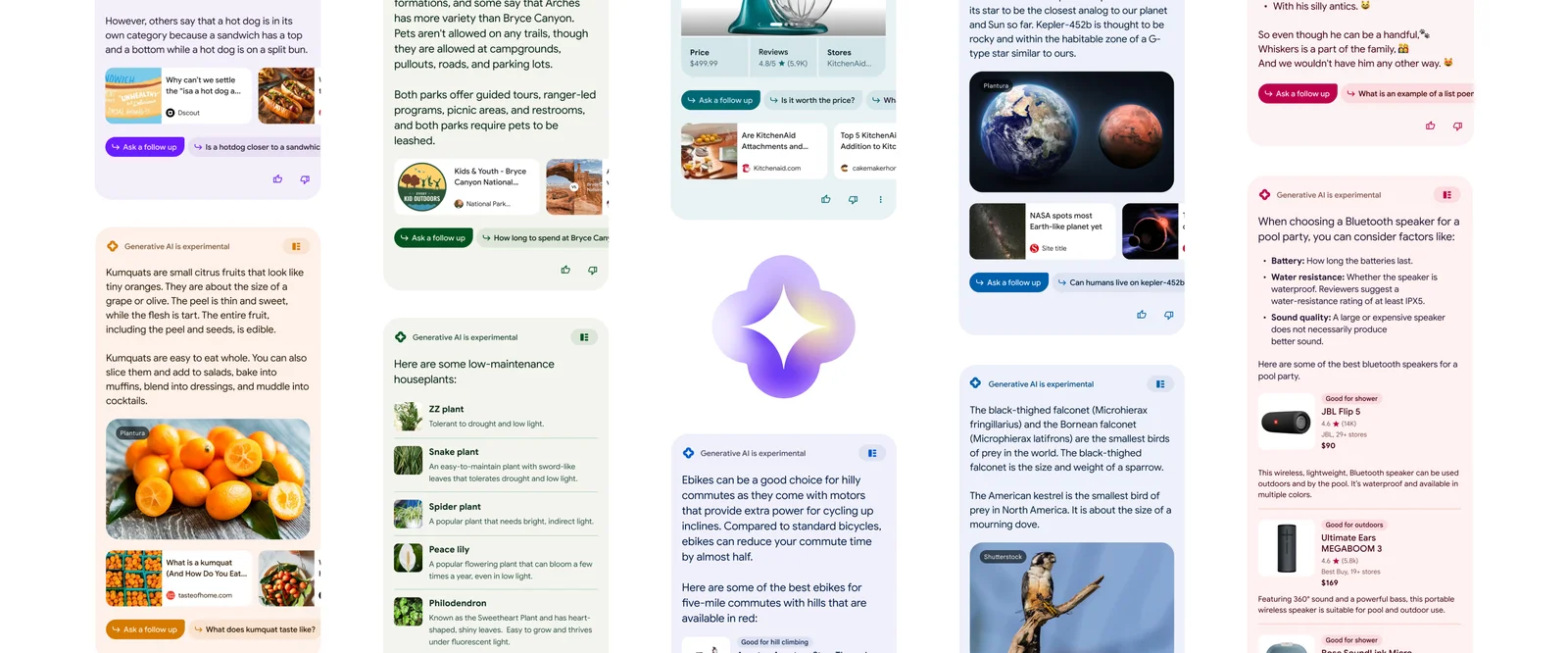The Shopify platform is chosen by numerous ecommerce businesses for its simplicity. Although it offers plenty of benefits, this content management system does have its fair share of challenges and limitations, most notably in terms of SEO. Whether your company is already using the platform, or is planning to, it’s paramount that you take these limitations into account if you wish to improve your online visibility, and avoid errors such as content duplication, bad multi-language management and even slow loading times.
Over the years at Dialekta, we’ve worked with a lot of companies using Shopify. Here’s a useful list of technical elements to think through when looking to improve your store’s SEO:
- Managing duplicate content
- Optimising loading times
- Adding a breadcrumb (navigation trail)
- Countering limitations on multilingual sites
- Planning a budget for your apps
1. Watch out for duplicate content on Shopify!
One of the major challenges that Shopify poses is duplicate content. Why should you avoid duplicate content? Content which is repeated on multiple pages of a site can create a bad user experience and lead to lack of engagement. As well as this, Google will automatically choose a page amongst those containing the same content as the most important, meaning the other pages are deprioritised. Your site will therefore find itself at a disadvantage. Then, as the duplicate contents all use the same tags and keywords, they begin to compete with one another, thereby diluting the visibility of each duplicate page.
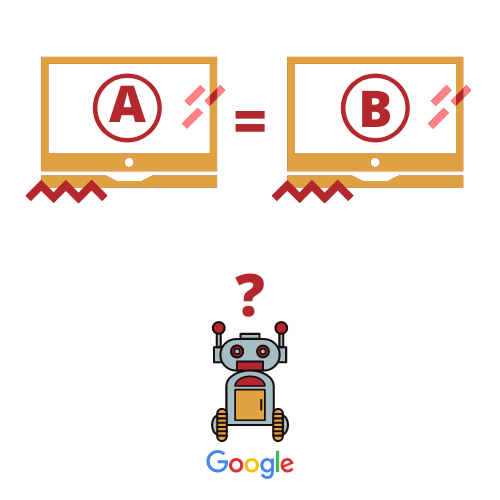
So, it’s clear that we need to avoid duplicate content in order to improve our SEO. But take care, because Shopify automatically creates duplicate content when a product is part of a wider collection.
There are many different configurations in Shopify which can create duplicate content, and which you should look out for. Most notably, if for example you add tags to certain products, allowing users to filter products by these tags, then the same content will be found on multiple different URLs, as below:
- yoursite.com/collections/round-tablecloth/blue
- yoursite.com/collections/round-tablecloth/red
- yoursite.com/collections/round-tablecloth/white
You should therefore put in place a management strategy of template URLs in order to compensate for the duplication issues caused by Shopify. A URL template will effectively indicate to search engines which the main page is amongst multiple pages containing similar or identical content, and should therefore be shown higher up in the search results. With the help of tools such as Screaming Frog or SEMRush, you can check the amount of duplicated content on your site.
2. Improve the Page Speed of your Shopify site
Whether using Shopify or another platform, your site should be quick to load. Why? A website which takes a long time to load will have a much higher bounce rate: users will leave without engaging in any way. This is tantamount to bad user experience and therefore penalised by search engines, impacting your SEO.
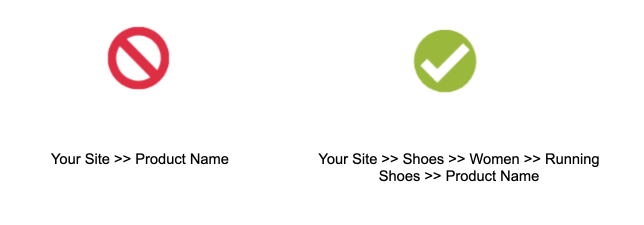
There are many different recommendations on how to optimise the page speed of your Shopify store. Firstly, ensure that the theme you choose for your store is quick and responsive, and make sure you keep it updated.
Images are often the largest form of content on a webpage, so it’s important to compress them, whilst maintaining their quality. For this you can use sites such as tinypng, or Shopify apps like Crush.pics.
Videos are also rather large. Choose to embed YouTube videos in your site rather than adding them directly, as this would reduce the loading speed of your page.
Finally, any apps which you add to Shopify can also clog-up your store, making it perform less efficiently. It would be easy to recommend simply deleting all your apps, but they do often have their uses and they are not always so easy to get rid of! Our advice would be to restrict access to apps to key pages only, where they are actually needed.
3. Add a Breadcrumb Trail to Your Pages
Oft-used in ecommerce, this trail helps users to navigate the online store. If correctly implemented, it can also help define the set-up of the site in order to help clarify the relationship of the different pages to each other.
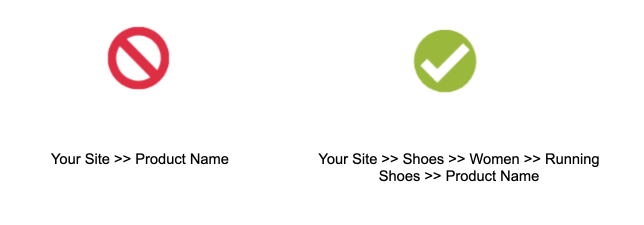
Once the breadcrumb trail is properly implemented, we’d advise that you add structured data (breadcrumb). Structured data can lead to some very interesting SEO results. This way, your trail will be shown amongst the search results, creating clearly defined URLs for Google as well as internet users.
4. Plan-Out the Management of Multi-language Options on Shopify
If you envisage selling on Shopify, and that your site will need to be available in different languages, be aware that Shopify does not contain hreflang attributes by default. Hreflang attributes allow us to indicate clearly to indexing bots that our site is available in multiple languages, or across multiple regions. This avoids alternative pages from being considered as duplicate content by Google.
Hreflang attributes are therefore very important for SEO. On Shopify, even though the attributes are not available by default, it is still possible to include them in the tag via the theme.liquid file.
Another thing to keep in mind if you have a multilingual site and are considering using Shopify, is URL management. Shopify does not automatically translate URLs. Also, it is impossible, without using third party apps, to translate certain parts of URLs such as “/collection/”, “/product/” or “/blog/“
5. Think about Creating a Budget for Your Apps
Plenty of apps are available on Shopify to help you with various aspects of running your store. Be aware that most of them do come at a cost. It’s important therefore to plan-out a budget to take into account these types of costs when looking at migrating over to a content management platform.
Here are our favourite Shopify apps:
- Crush.pics for compressing images
- Schema App Total Schema Markup for easily adding ecommerce-specific structured data
- Langify to create an SEO compatible, multilingual version of your site
- Also Bought for creating effective cross-selling opportunities
- Rewind Backups automatically saves site content
- Delightchat For managing duplicate content issues
By following these 5 pieces of advice you can decrease the amount of technical issues caused by Shopify which would otherwise impact your SEO, visibility, visitor numbers and sales.
If you have any specific needs regarding your Shopify store, or if you would like to plan a Shopify migration, our Montreal-based SEO specialists can walk you through the process for your site.