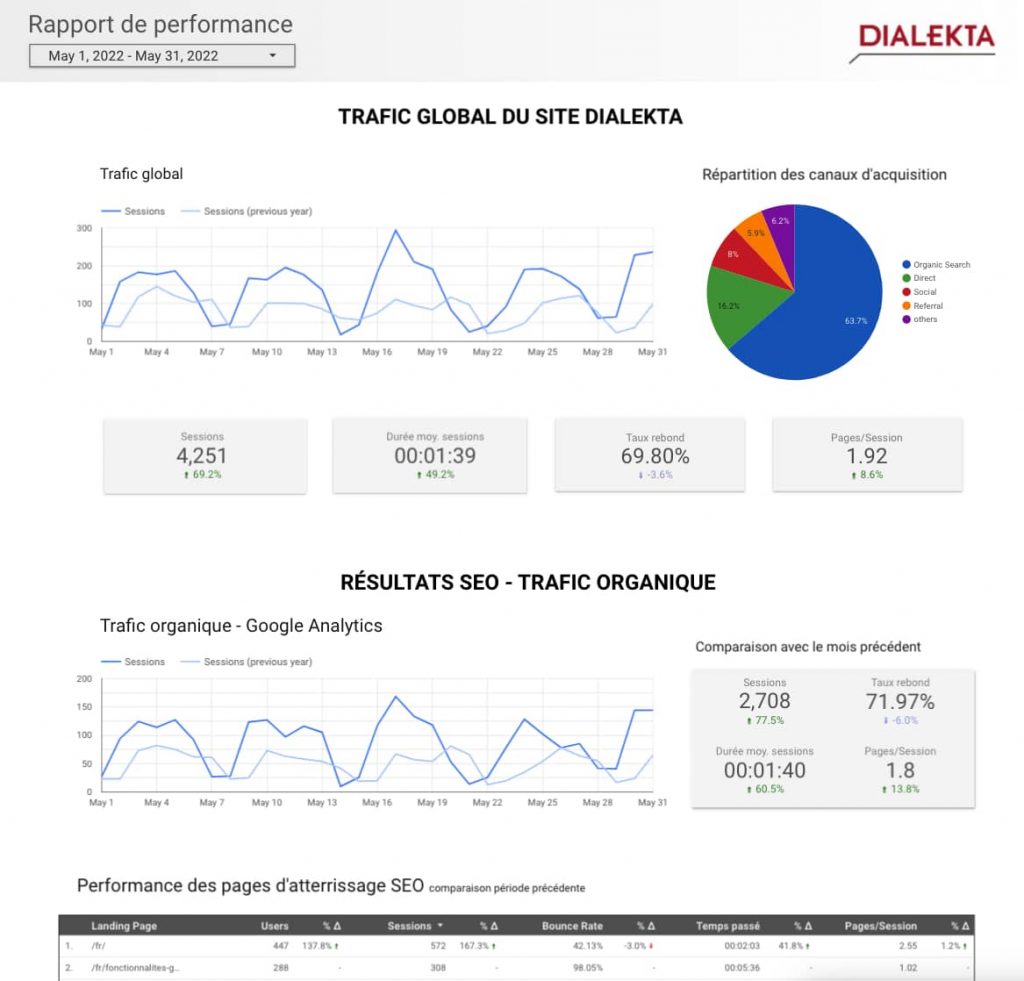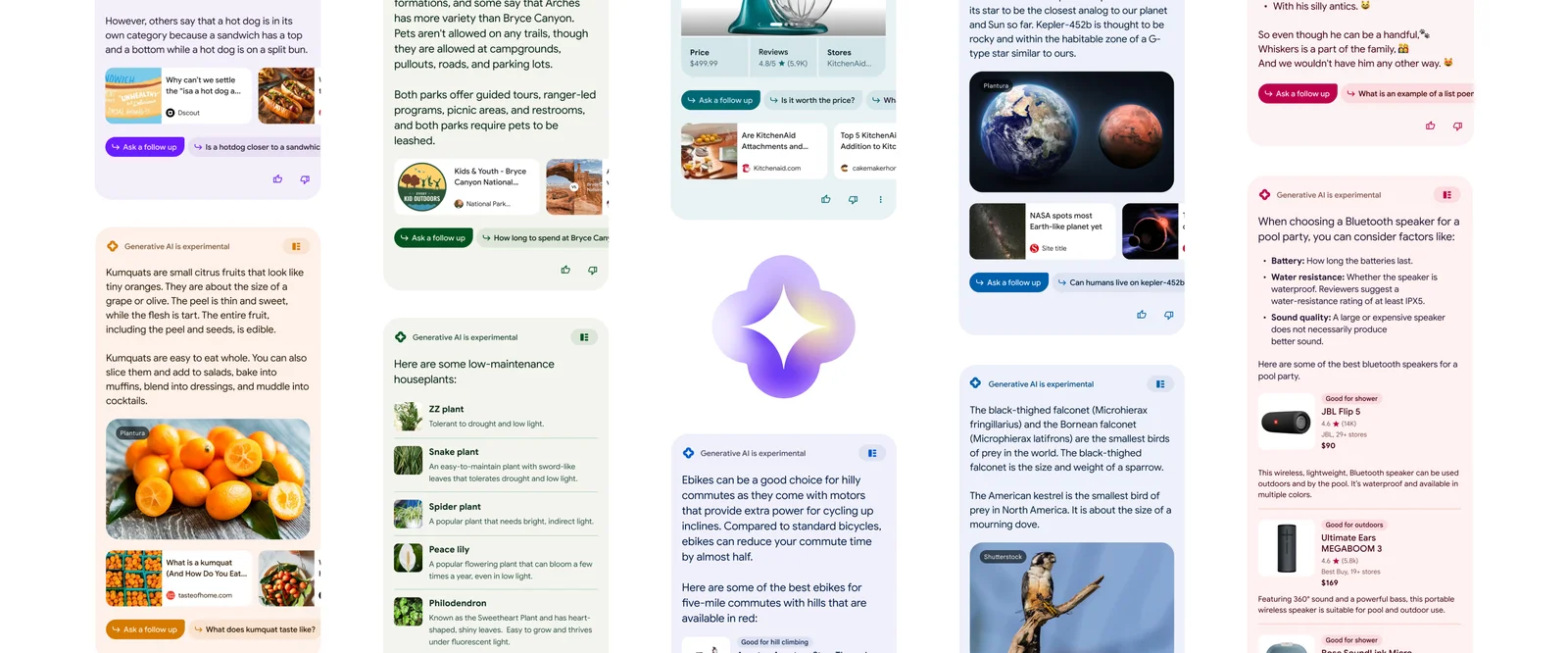A KPI – key performance indicator – is just that – an indicator of performance which allows us to measure the effectiveness of any implementations made. In SEO, KPIs help to calculate the profitability of these implementations, such as the publication of new content or the optimisation of internal linkage networks.
We’ve compiled a list of 13 essential KPIs which will allow you to manage your SEO effortlessly.
There are tens upon tens of KPIs, each one as different as the next, but at Dialekta, we work on the premise that you only really need to use those which are essential. To simplify this for our clients, and to help them save time and money, we offer personalised monthly performance reports, accompanied by comments from our experts.
The 13 essential KPIs for your SEO strategy can be broken down into 5 categories:
- KPIs which allow us to measure the amount of traffic
- SEO KPIs which allow us to measure content quality
- KPIs which allow us to measure ROI
- KPIs which allow us to measure site health
- KPIs which allow us to measure domain popularity
- How to follow these KPIs
KPIs Which Measure Site Traffic
Getting organic traffic from search engines is the purpose of SEO. Our performance marketing agency advises you to follow three essential KPIs for measuring the amount of organic traffic you receive.
Organic sessions and users
By installing data analysis tools such as Google Analytics, you can monitor the number of users who visit your site, as well as the number of sessions that they each carry out.
DEFINITION
A session is a group of interactions performed by a user. For example, when visiting the Dialekta site you are classed as a user who has completed a session. If you return to our site domain you will then be classed as a user who has completed two sessions. Google Analytics allows you to filter your users by traffic source. By following this KPI, you will be able to see the number of people who found themselves on your site by clicking on a search engine result.
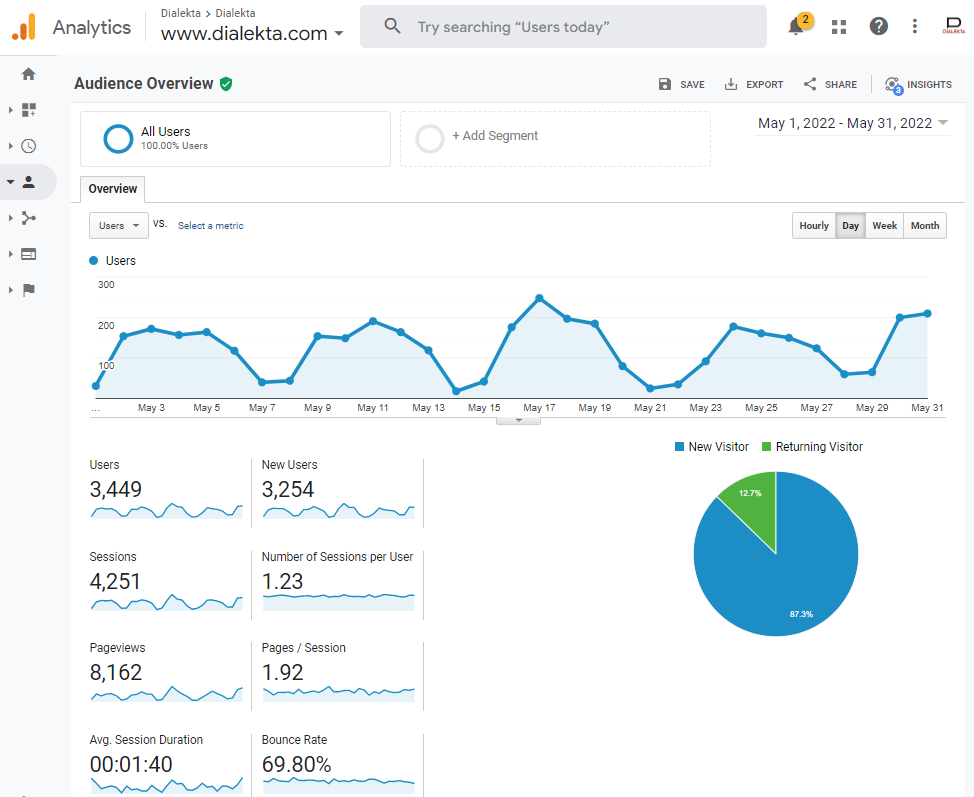
ADVANTAGES
Google Analytics is a tool which allows you to harvest lots of different data on your site visitors. You could, for example, see how many people live in the île-de-France region, or which users found your site organically via their iOS smartphones- and measure whether these people stayed for a shorter or longer amount of time than Android users…
PITFALLS
If your site conforms to GDPR standards you will only be able to manage this data if your visitors accept your site’s cookies. Unfortunately, it is not possible to manage 100% of your traffic.
TOOLS
Google Analytics (free)
Impressions, clicks and click-rate (CTR)
The second tool which is indispensable for SEO is the Google Search Console. This tool allows you to keep track of the performance of your site on different Google products (search, images, news, discover..) There are also similar tools out there for other search engines, such as Bing Webmaster Tools.
With this tool, you can keep track of the number of impressions and clicks generated from Google results pages (known as SERP) as well as your click-rate and your average positioning. You can monitor your performance by searches, by site page, by country, by device or by how your site appears (enriched results, videos, etc.)
DEFINITION
An impression is formed once a link to your content is shown on a page of results. On Google, from the moment your link appears on a SERP, an impression is formed, even if the link in question is not used because it appears down screen and can only be viewed upon scrolling. A click is what is classed as the action taken when a user clicks on a link for your site. For example, if we search ‘CRO Agency’ on Google, our action will generate an impression for Dialekta because our site sits at the top of the list. By clicking on the result, an impression and a click will both be formed. The third most important element to look at, which Google provides, is the CTR – the click rate per impression. However, this CTR will vary enormously depending on how Google manages its SERP. As a rule of thumb, a low CTR, despite a good results ranking, means that the title or the meta description of your page is not optimised. On the other hand this rule depends on numerous factors. In certain cases, the site at the top of the results list may not even appear on-screen! When this happens, the CTR risks becoming very weak as the site will generate many different impressions yet receive very few clicks. Here’s an example for the request ‘How to bake cupcakes’ (our line of vision -the bottom of the screen- is marked in red):
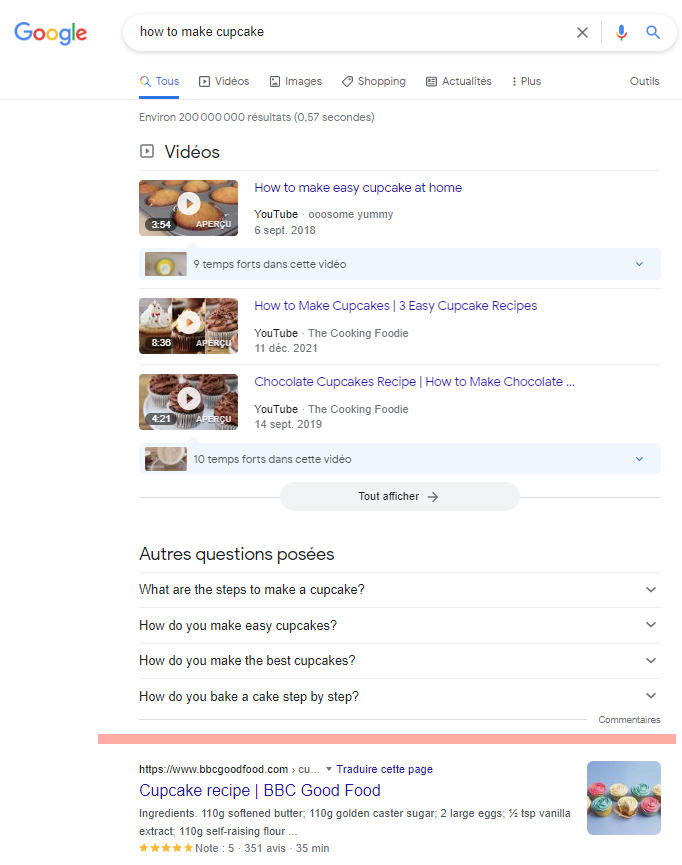
Even when searching on a tablet, the site at the top of the results page is not always visible on-screen.
Firstly, we see ‘enriched’ results – recipes, videos and then other similar questions which have been searched. If you want to appear in the enriched results, our SEO experts can help you to optimise your structured data.
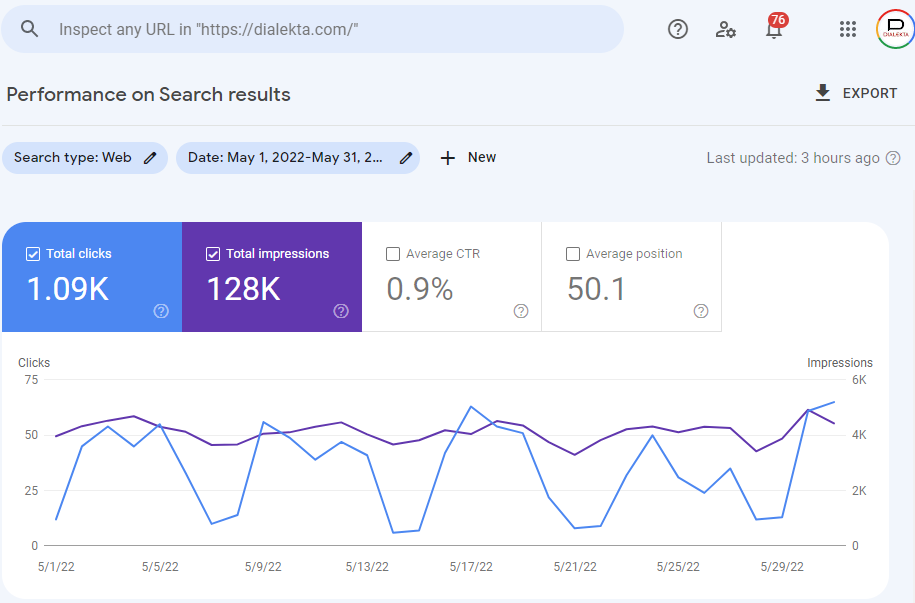
ADVANTAGES
Cookies used for collecting this data come from Google. This way the data is more accurate than that taken from Google Analytics. What’s more, the Search Console allows us to manage almost all of what Google sees of your site (your backlinks, index covering, bot experience, indexing etc).
PITFALLS
As we have illustrated, the SEO KPIs which the Search Console provides are not to be followed to the letter. It’s important to notice what works and what doesn’t and to take each case on its own merits.
TOOLS
Google Search Console (free)
Keyword Position Management
Keeping track of the position of your site by key-words searched by web users gives you an idea of your SEO performance.
DEFINITION
This KPI consists simply of looking at the position of your site on a search results page. This can be monitored on the Search Console or on other management platforms which you can subscribe to, such as Semrush or Ubersuggest. With these platforms, it’s interesting to see on which key-words your site is positioned, and on which it isn’t. Monitoring these indicators also allows you to detect opportunities for new content. On the other hand you will need to take into account Google’s increasing penchant for personalising its results by user location, behavior and search history.
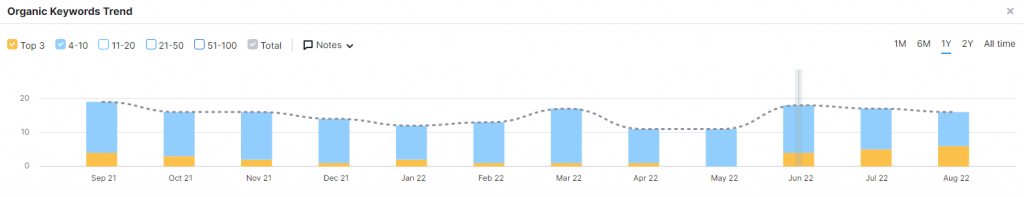
ADVANTAGES
This SEO KPI allows you to get a good all round idea of your positioning on search engines.
PITFALLS
Some indicators offered by platforms which you have to pay for can lead to errors in terms of true site results. We should note that these tools work on algorithms and calculations, rather than real numbers.
TOOLS
Google Search Console (free), Semrush, Ubersuggest, Monitorank etc. (paid)
Brand Traffic Vs Non-Brand Traffic
A brand which has existed for many years and which is well known by the general public will easily achieve SEO traffic, as many users will search them by typing something such as: [product] + [brand] (for example: [marketing] + [Dialekta].) Naturally, the first results which come up will be those of the brand in question.
DEFINITION
Measuring the traffic linked to the name of the brand will tell you if your visitors are finding your site by searching for your brand name, or if they found you by searching for just your industry. The brand in question often sees this indicator as encouraging, whereas at Dialekta, we see it as an all too real menace. Establishing an SEO strategy linked uniquely to the name of your brand will only show its popularity, and this is generally linked to any current publicity taking place. If a brand is having a sale or putting on an offer, users who see or hear about it will likely search them on Google. When the promotion period is over, a dramatic fall in SEO KPIs is consistently recorded by these brands. This is why it is very important to establish a ‘non-brand’ strategy which consists of positioning yourself on key-words which are not directly linked to your brand name – such as searches related to your industry instead. This way, you can be sure to acquire consistent and qualified traffic and not have to depend solely on your brand popularity.
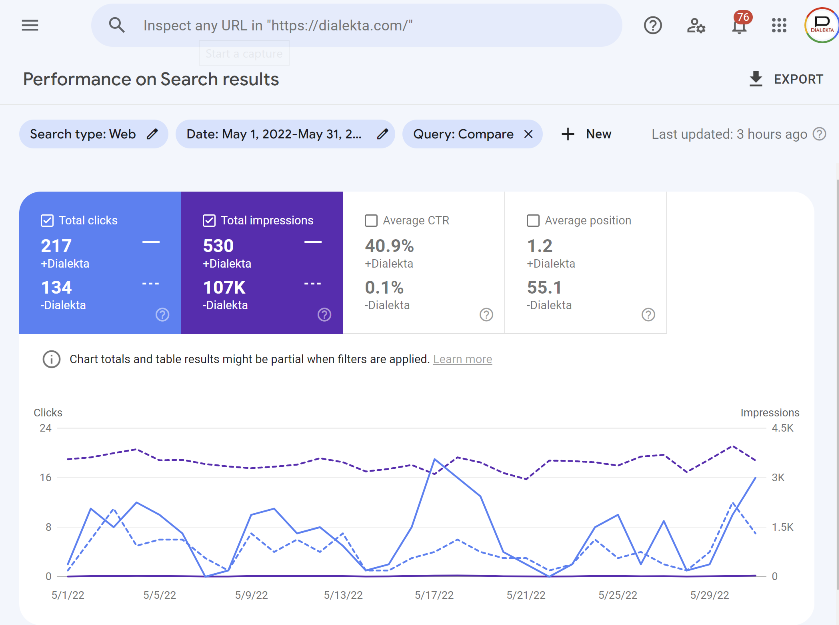
ADVANTAGES
This KPI allows you to ensure that your referencing strategy is effective and does not pose any threat. In fact, if your traffic is predominantly brand traffic as opposed to non-brand traffic, then an SEO strategy must be put in place as quickly as possible, with the help of a reputable agency.
PITFALLS
None
TOOLS
Google Search Console (free), Semrush (paid)
SEO KPIs Which Measure Content Quality
Obtaining traffic is the first stage of organic referencing strategy. The aim is then to ensure that your visitors can find what they are looking for on your site. Three visual KPIs allow you to measure the quality of your content.
Bounce rate
The bounce-rate is an indicator which can be monitored via Google Analytics.
DEFINITION
The bounce rate is a percentage of all sessions across which users have not carried out any action on your page, such as clicking on a link, or submitting a form. A session lasting less than a second is also counted as a bounce. If your page has a high bounce rate this can signify that you may be lacking calls to action, or that your internal network is not optimised. There aren’t strictly any rules as to what a good or bad bounce rate looks like – this will depend mostly on the source of your traffic and the type of content you have. You could gain some interesting insights by measuring the bounce rate by the objectives of each page. For example, a blog article on a highly sought-after short-tail search will aim to generate as much low-qualified traffic as possible. The bounce rate here will naturally be higher. On the other hand, a landing page established for a long-tail, seldom searched request, will allow you to generate a maximum number of conversions, and will therefore have a lower bounce rate. In SEO, if a user stumbles across your content, then it follows that they must have performed a search. In other words, your user is already interested in what you have to offer. You can use your bounce rate as an indicator, and then establish strategies for lowering it as much as possible.
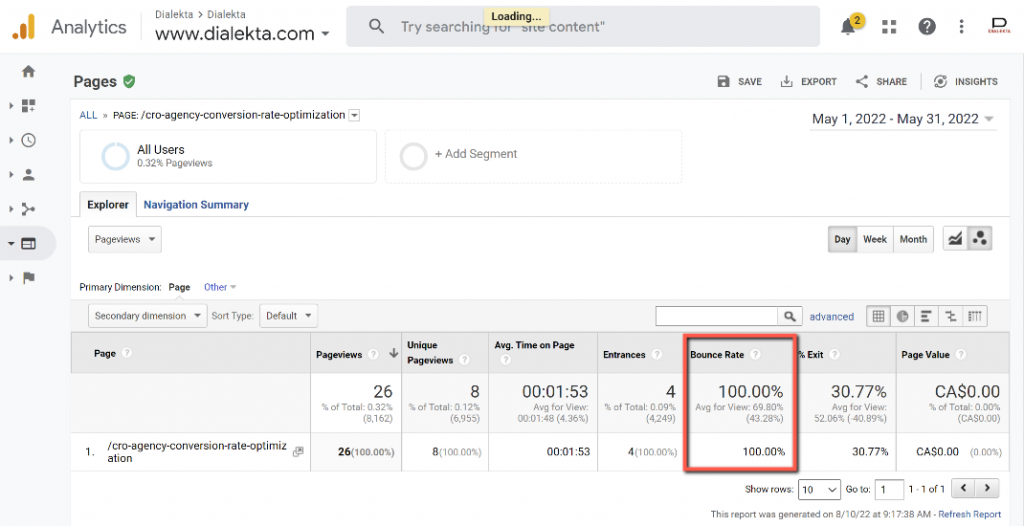
ADVANTAGES
Calculate the bounce rate in order to effectively measure the performance of your pages which have conversion objectives.
PITFALLS
In order to effectively calculate the bounce rate, there are many factors to take into account. SEO traffic will naturally be more qualified than social traffic. A landing page will convert more than a blog post, for example.
TOOLS
Google Analytics (free)
User Visit Length
One SEO KPI closely linked to the bounce rate, is the length of user visit.
DEFINITION
This KPI is simply the average amount of time spent on your content. Here, again, you’ll need to look at the length of user visit by traffic source and page type. Obviously, a blog article with 100 words will have a shorter visit time than one with 1000 words.
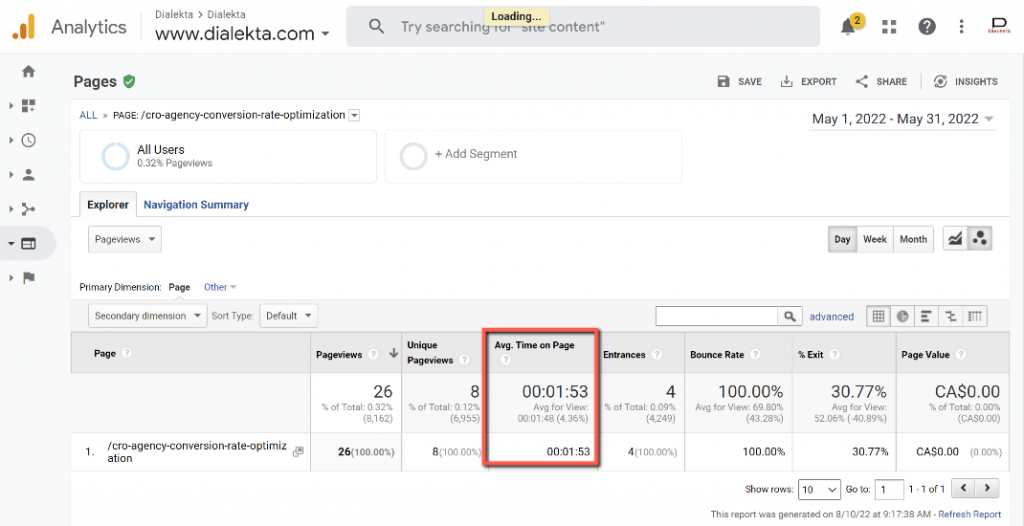
ADVANTAGES
Measuring the visit time of users is a KPI which allows you to understand the quality of your content.
PITFALLS
Measuring the overall visit time doesn’t make much sense, as each user will navigate a site in their own way. This indicator must be monitored for the pages that you estimate to be the most important on your site.
TOOLS
Google Analytics (free)
Number Of Pages Viewed Per Visit
This SEO indicator is also linked to bounce rate. This will depend on your business objectives and the objectives of your pages.
DEFINITION
This SEO KPI is the average number of pages visited per session.This indicator can be insightful in terms of your objectives and of the nature of your site. For example, for a site which is funded by ads, its objective would be for the user to visit as many pages as possible. For a landing page whose aim is to sell a service, the objective would be that the user could do everything they needed to do all on one page – namely, to obtain information and to convert it.
ADVANTAGES
Measuring the number of pages visited allows you to monitor specific objectives.
PITFALLS
This indicator varies enormously from site to site.
TOOLS
Google Analytics (free)
SEO KPIs Which Measure ROI
Now that you have acquired your traffic, and that you are aware of the quality of your content, it is important to study the KPIs linked to ROI of SEO implementations. We suggest you follow two visual indicators:
Conversion Rate
Whether it’s for an ecommerce site or for a showcase site, it is important to measure your conversion rate. This allows you to know the effectiveness of the actions you have implemented.
DEFINITION
The conversion rate is the percentage of users who perform an action relative to the objective of the website. This therefore depends on what you would class as a conversion. It could be an ‘add to basket’, a sale, a subscription to your newsletter, a contact request… Having a website that is very well positioned on search engines but which does not convert, will result in you losing money because your efforts are not compensated for. This is why Dialekta offers a service dedicated to the optimisation of conversation rates.
ADVANTAGES
Conversion rates are an excellent way of tracking the investment to profit ratio and of monitoring the effectiveness of your implementations.
PITFALLS
Analytics and other data monitoring platforms cannot, by default, know how you would like to class a conversion. You often need to conduct some sort of risky configuration to enable this. Fortunately, your Dialekta SEO agency can do this for you.
TOOLS
Google Analytics (free)
SEO Cost Per Click
In order to calculate the ROI of your SEO, Dialekta suggests you calculate this in the same manner as a SEA campaign.
DEFINITION
To calculate the SEO CPC you simply need to divide the cost of your SEO mandate by the number of supplementary visits that this has generated. For example, say you have a site which has generated 10,000 organic visits in a year, and you commission an SEO mandate with Dialekta which costs you E10,000 per year (around E833 a month.) Thanks to this mandate you generate 30,000 organic visits in a year. You have therefore generated 20,00 new organic visits. If we divide the cost of the mandate by the number of supplementary visits, then we get the SEO CPC of 50 cents.
ADVANTAGES
This KPI allows us to measure effectively the ROI of the implementations we have made. As opposed to with an SEA campaign for example, your site will continue to generate organic visits even after the campaign has finished. At Dialekta, we always make sure that the SEO CPC is as low as possible for our clients.
PITFALLS
None.
TOOLS
Google Search Console (free)
SEO KPIs Which Measure Site Health
Google tends to prioritise well performing sites which don’t have blockers and which load quickly. Two easy-to-analyse indicators will give you a good all round idea of the health of your website.
Page Indexing Coverage
Google offers a dedicated tab for monitoring site coverage directly in the Search Console.
DEFINITION
Analysing your indexing coverage allows you to see if Google detects any errors, is deciding to exclude any pages from its index, or if all of your pages are well referenced in your file. This way, it is possible to manage potential blockers such as Error 404 codes, server errors, incorrect content descriptions, or even duplicate content.
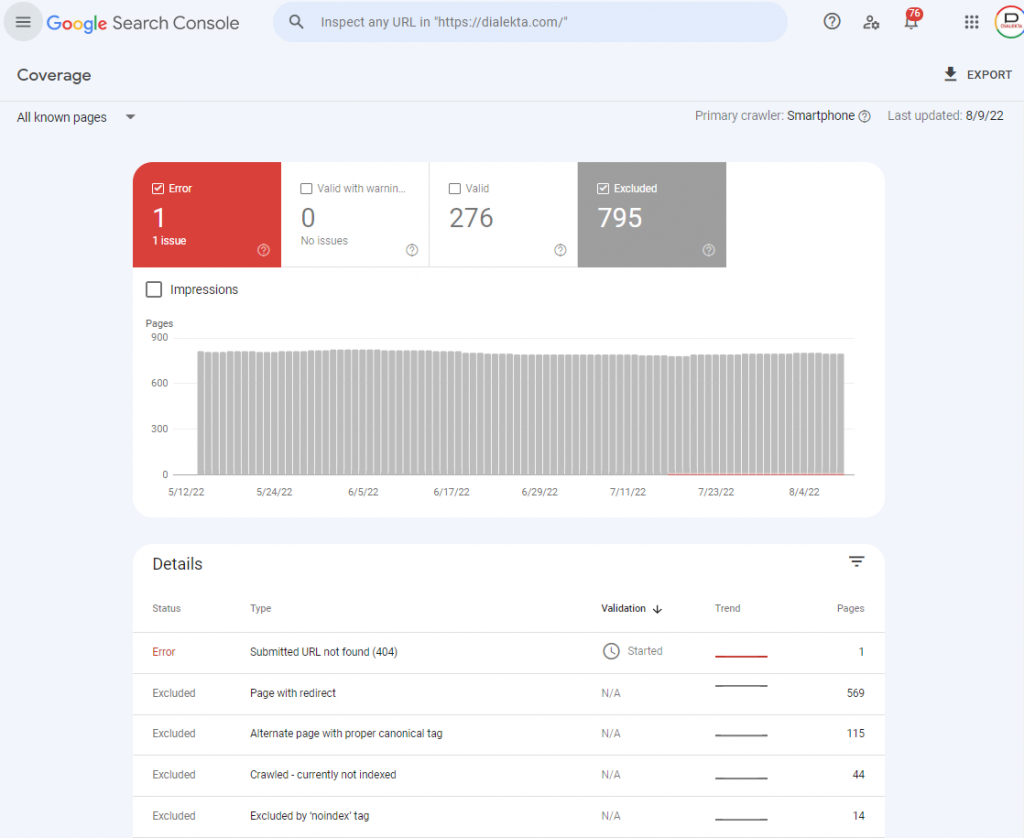
ADVANTAGES
This KPI is very useful for webmasters and references, as it allows you to live-monitor the health of a site without having to use manual crawls.
PITFALLS
Some tasks might seem tedious, or might not simply be understood by everyone. This is why we encourage you to seek our help in order to be sure to avoid creating any further problems.
TOOLS
Google Search Console (free)
Site Loading Time
As part of its positioning algorithm, Google sets a lot of store by page loading time. This is also one of the reasons that the company supported the AMP project which favoured pages which loaded almost instantly.
DEFINITION
It’s important to have a site which loads as quickly as possible in order to fit Google’s performance criteria. Platforms such as Google PageSpeed Insights, allow you to understand your site’s performance and how to improve it. More comprehensive platforms such as Pingdom Website Speed Test allow you to know exactly which type of element is slowing your page loading time (large images, badly optimised coded…)
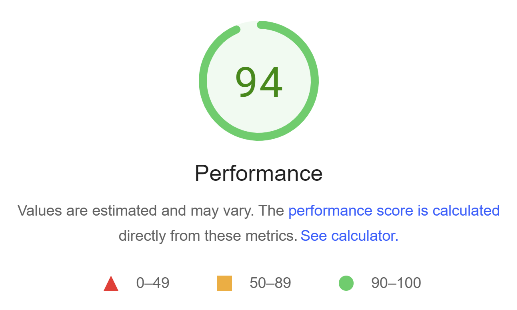
ADVANTAGES
There are easy to-implement optimisations you can use to improve loading time.
PITFALLS
Once the optimisations have been implemented and all good practise has been followed, there aren’t really any further ways you can help improve loading time. In fact it’s rather difficult to optimise a site’s code once it’s live online. Putting in place optimisations such as a cache, would require the help of a developper.
TOOLS
Pagespeed Insight, Pingdom Website Speed Test, GTmetrix, … (free)
SEO KPIs Which Measure Domain Popularity
The more popular a domain is on Google, the easier it will be able to position itself well within search results. As a rule of thumb, the better quality a site’s inbound links, the more popular it will become. Studying the popularity of your site is a good way to find out how much Google ‘trusts’ it.
Domain Authority
There are many tools which help calculate the strength of a domain.
DEFINITION
One of the simplest indicators is the Domain Authority by Moz. The Domain Authority is a score which predicts the probability that a website will be classed amongst the highest ranking positions, by number and quality of inbound links. The closer the Domaine Authority score is to 100, the more chance a site has of ranking in the top Google results. Moz offers a free Chrome extension which allows you to see the Domain Authority of any given site you are browsing. Other tools offer other indicators which do more or less the same thing. It is important to note that these SEO KPIs are not Google indicators and should be used for information purposes only.
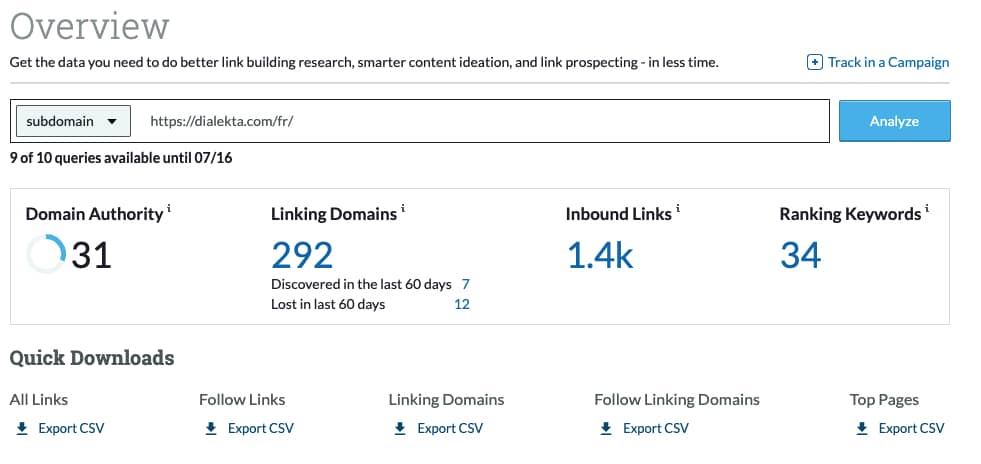
ADVANTAGES
These indicators give you a good idea of the strength of your domain. The closer the score is to 100, the better your off-site SEO will perform.
PITFALLS
These indicators should be used whilst taking into account historical data, because they are produced by tools independent of search engines.
TOOLS
Moz (Ubersuggest also allows you to see the Moz DA), Ahrefs, Semrush (free)
The Amount Of Referent Domains And Backlinks
Knowing which sites direct through to yours is a good indicator of how much Google ‘trusts’ it.
DEFINITION
A referent domain is a domain which contains one or more links to your site. A backlink is the link from a page on an external site, directing to yours. If a website contains three links to your site then you’ll have one referent domain associated with three backlinks. The Google Search Console offers a dedicated tab for monitoring internal and external links. The tool is rather simple to use and allows you to see the number of external links which direct to your site as well as the number of referent domains and internal pages which receive the most links and link anchors. The more hyped analysis tools such as Semrush or Ahrefs allow you to visualise your inbound links more easily. For example, you would be able to see the exact page from which the link came, whereas with the Search Console you are simply shown the homepage of the site that created the link. To maintain a good netlinking strategy it’s important to have a good number of domains which link organically to you.
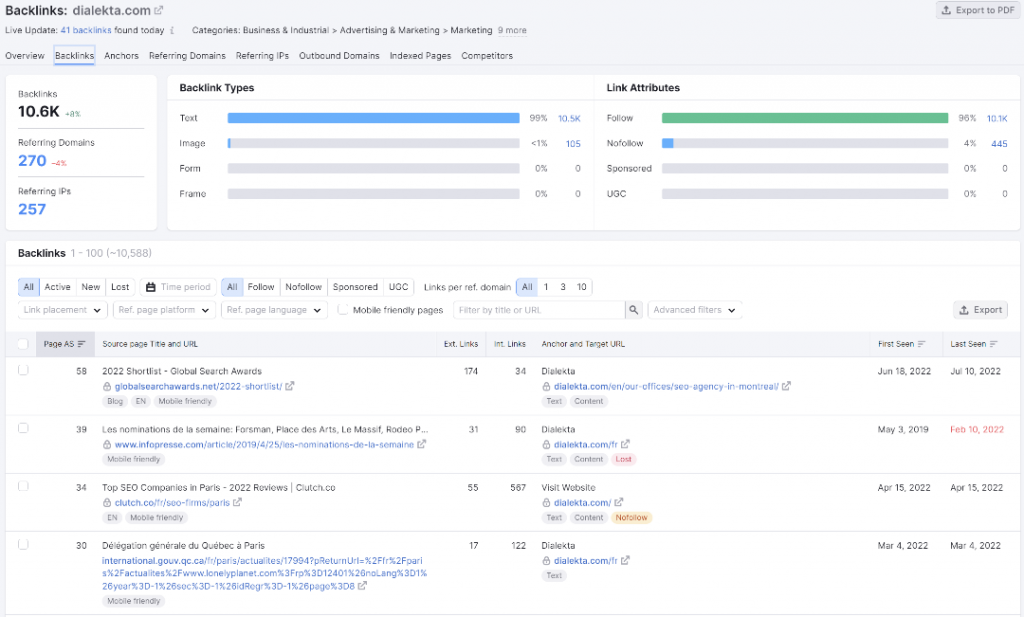
ADVANTAGES
Know which sites direct to yours.
PITFALLS
You’ll probably need paid tools as the Search Console isn’t optimised.
TOOLS
Google Search Console (free), Ahrefs, Moz, Majestic SEO, Semrush, Ubersuggest (paid)
How To Easily Monitor These Indicators
Following a handful of essential KPIs will give you a good idea of your SEO health, however, this does require a bit of effort in order to collect all the different indicators. What’s more, SEO analysis is often necessary in order to understand the evolutions of your KPIs over time.
At Dialekta, SEO agency based in Montreal and Paris, we offer our clients monthly automatic personalised SEO reports accompanied by our experts’ comments.We are able to offer you long or medium term strategies whilst implementing a framework which allows us to take action in the short term. SEO performance reports also allow you to save time and money by removing the need for numerous tools. Don’t hesitate to contact us to receive your personalised performance report!